ALERE Accounting
 ALERE Accounting is modern accounting with streamlined processes, that keep the focus on letting you do business. It is designed for the small to midsize company. Its broad range, depth of features, and price point should make it extremely appealing to a wide variety of companies. Careful attention has been paid to the day-to-day processes to make them as easy as possible.
ALERE Accounting is modern accounting with streamlined processes, that keep the focus on letting you do business. It is designed for the small to midsize company. Its broad range, depth of features, and price point should make it extremely appealing to a wide variety of companies. Careful attention has been paid to the day-to-day processes to make them as easy as possible.
- Real time general ledger postings that can be viewed as they are made
- Automatic period closings assure that you are always working in the current period and relieve the pressures of batch closings.
- Support for 99 periods that let you define the closing day of the period.
- A chart of accounts that uses Treevision (TM) to graphically view, create and maintain the ledger.
- One module to handle the complete sales process from taking an order, through shipping and invoicing, to receipt of payment.
- One module to handle the complete purchasing process from placing an order, through receiving and payables creation, to making a payment.
- Pending sales and purchase orders allow you to control the release of an active order.
- Line items on sales orders can be a mixture of sales, returns and credits. Line items on purchase orders can be a mixture of purchases, returns, and debits.
- Mass shipping and receiving.
- Transfer orders to support intracompany inventory movements.
- True MDI throughout including multiple occurrences of the same screen. In short, take multiple sales orders at the same time!
- A streamlined GL journal entry process with incredible support features.
These are just a few of the many features that make ALERE Accounting not just a competitive product but one that breaks new ground in functionality and ease of use. Most importantly, this product has TIW behind it. That means that we value you and you have our commitment to work as a partner.
ALERE Manufacturing
 Welcome to ALERE Manufacturing. ALERE Manufacturing is a software package designed for small to midsize companies. It has a broad range and depth of features that make it extremely appealing to a wide variety of businesses.
Welcome to ALERE Manufacturing. ALERE Manufacturing is a software package designed for small to midsize companies. It has a broad range and depth of features that make it extremely appealing to a wide variety of businesses.
- Made To Order
- Job Shops
- Engineer To Order
- Make To Stock
Since day-to-day processes are important to running your company, the design of ALERE Manufacturing has focused on making them as easy as possible.
- An exceptionally strong BOM processor allows entire indented bills of material to be graphically constructed on one screen using Treevision.
- The finite scheduler handles forward or backward scheduling to the nearest minute or hour and runs extremely fast.
- The MRP report supports both bucketed and bucketless planning and can be synchronized with the finite scheduler to provide JIT material planning.
- Work order can be released, materials issued, standard labor posted, finished goods placed in inventory, and the order closed with a single button.
ALERE Manufacturing includes all the functionality that you might expect in a sophisticated manufacturing package. What you might not expect are the carefully designed "extras" that make ALERE Manufacturing work in your business. For example, the material list on a work order can be edited to add new components, change quantities, delete unneeded items, all the while keeping the inventory allocations up to date.
The ALERE Manufacturing Specifications Brochure is available to be downloaded in PDF format.
An optional Software Maintenance Agreement, or SMA as it is commonly called, keeps your product current and provides Factory Technical Support at a very reasonable cost.
ALERE Manufacturing integrates with ALERE Accounting from TIW to provide a single source for both your accounting and manufacturing requirements. ALERE Manufacturing also integrates seamlessly with the SAGE Pro Series and VisionPoint products and the AccountMate LAN and SQL packages.
ALERE Shoplink
 At last! A powerful entry-level manufacturing system designed to keep the focus on getting the job done. It is easy to install - easy to implement - easy to use. Shoplink is scalable from one user, to multiple users, to the premier manufacturing system on the market – ALERE Manufacturing!
At last! A powerful entry-level manufacturing system designed to keep the focus on getting the job done. It is easy to install - easy to implement - easy to use. Shoplink is scalable from one user, to multiple users, to the premier manufacturing system on the market – ALERE Manufacturing!
By providing a no compromise solution at an extremely affordable price, ShopLink offers you an easy entrance into the use of manufacturing software to help manage your business. Using ShopLink you can create complex bills of material, run costed BOM's, process material orders, and print Pick Tickets. When linked with a compatible accounting system, like ALERE Accounting, you can even do materials requirements planning (MRP) with this truly inexpensive package! Most importantly, ShopLink inherits the advanced technology, extreme reliability, and proven service that tens of thousands of users worldwide have come to expect from TIW Corp!
ALERE Sales Order Configurator
 Increase the speed and accuracy of your sales desk using TIW's Sales Order Configurator!
Increase the speed and accuracy of your sales desk using TIW's Sales Order Configurator!
The SOC works inside your sales order software and allows you to select product features and options as the order is being taken. You can even enter information like the number of feet, ounces, pieces, etc.! The SOC handles kitting which includes allowing you to select the components that go into the kit! When you are done the SOC will calculate the cost and sell price and even assign the finished good part number!
The SOC will enhance customer service, better utilize your engineering staff, increase inventory accuracy, and reduce overhead!
ALERE Data Acquisition
 Integrate scanners into your daily processes with ALERE Data Acquisition (DAQ).
Integrate scanners into your daily processes with ALERE Data Acquisition (DAQ).
ALERE DAQ comes embedded in the ALERE Accounting and ALERE Manufacturing products. It uses wedge scanners or scanners running under Terminal Services, to help speed the entry of:
- Entering and shipping items on a sales order
- Receiving items on a purchase order
- Doing inventory adjustments
- Posting transactions to manufacturing work order
- Tracking time & attendance
Data can be input in two ways:
1. By selecting the Scan button on screens to activate the scanner.
2. By starting the stand-alone program.
The scanning is done in real time and is interactive with the operator through a “prompt” process. Item locations, lot numbers, serial numbers and traits are supported.
An advanced feature of the product is the ability to scan large numbers of items being entered on a sales order and total the number of each individual item on a single line as opposed to the one scan/one line method. This is particularly attractive to distributors.
The DAQ stand-alone program will allow you to:
- Do inquiries on the stocking levels of items
- Move inventory
- Increase or decrease inventory
- Print item labels
- Post transactions in ALERE Manufacturing
While wedge scanners do not take up a user seat license because they share the user license with the computer they are attached to, scanners running under terminal services do use one user seat per scanner. Be sure to include those necessary user licenses when planning for the total number of seats that you will require to run ALERE for your company.
ALERE DRP Module
 DRP stands for Distribution Resource Planning. Its purpose is to replenish inventory at warehouses by looking at what is:
DRP stands for Distribution Resource Planning. Its purpose is to replenish inventory at warehouses by looking at what is:
- In stock
- On order
- The current demand
- The future demand
Then taking this information and using MRP, a time-phased order point approach, to calculate what purchase orders are necessary to keep inventory at sufficient levels.
The Plan Orders screen is used to run these calculations.
The screen has multiple options to help control and to refine the process.
Recommended orders can then be reviewed, adjusted and automatically create purchase orders on the Generate Recommended Purchase Order screen.
The time it would take one person to manually review a single product line, figure out what to order and then enter the purchase order with perhaps dozens or even a hundred or more items could take hours or even exceed a day's worth of work. The DRP process has the potential of reducing that time to a few minutes. The cost savings to your company could be significant.
Individual sales orders can be planned in a like manner on the Sales Order Planning screen.
The time it would take one person to manually review a single product line, figure out what to order and then enter the purchase order with perhaps dozens or even a hundred or more items could take hours or even exceed a day's worth of work. The DRP process has the potential of reducing that time to a few minutes. The cost savings to your company could be significant.
Individual sales orders can be planned in a like manner on the Sales Order Planning screen.
Planning a sales order means that the list of items on the order are checked to see if there is sufficient inventory on hand to meet their requirements. Like the general planning process there are multiple options to help control and to refine the process.
If there are inventory shortfalls, then a list of the purchase orders and manufacturing orders is recommended. Those recommended orders may be automatically created by the system.
ALERE InTouch CRM
 InTouch CRM
InTouch CRM
InTouch is ALERE’s integrated contact manager. For ALERE the term CRM means Company Relationship Management. Customers and suppliers and their respective contacts and prospects, are seamlessly blended together where all the critical information you need to manage your relationships with them is at your fingertips.
Since sharing information is central to the function of a good CRM package, InTouch has two-way links with Microsoft® Outlook which provides connectivity for appointments, tasks, and emails sent or recorded by either product. As an extension, information natively placed by InTouch through the two-way link, can be utilized by the tools in Outlook.
A companion InTouch product, the ALERE Mobility Module, goes a step further and employs the Cloud to share ALERE information with an expanding list of mobility devices.
Contacts, companies with which you do business, and prospective contacts, companies with which you hope to do business, are maintained in separate files. This way marketing campaigns and other activities can be directed to either prospects or regular contacts.
To that end, InTouch provides an environment that manages prospects in a parallel manner to that of companies and contacts. Prospect profile and contact screens mimic company profile and contact screens. Enticing a prospect to do business with you may mean providing them with more than one quote. So InTouch provides a quote system similar to the standard sales order quote in ALERE.
At the appropriate moment, prospect contact information can be converted to company contact information using a template to populate the information needed when creating a new company. You have the option of also converting “prospect quotes” to “standard sales quotes” or into live sales orders during the conversion process.
Both contact and prospect companies have screens that have numerous tabs, each handling a specific function, which makes organizing and searching company information easy. Since your business is unique, a profile can be designed to collect completely customized information about a company via three columns, each containing thirteen user-defined fields, as well as four memo-style note fields.
Recording notes, scheduling appointments or adding tasks are never more than one click away. Logs keep a record of all contacts with that company including every contact recorded from within ALERE, as well as any emails sent from within Outlook.
Personal information on contacts within a company include a contact image and six user-defined miscellaneous fields. A synchronized record of all communications with that contact is provided and includes all the contacts recorded from within ALERE, as well as any emails sent from within Outlook.
Past order activity related to a company is easily available, with drill down to the actual order records, and it can be organized using a set of filters. Likewise, items that have been shipped or received from that company can be reviewed in the same manner. An itinerary provides a list of all the appointments and tasks defined within Outlook for the company.
Messaging and marketing campaigns using email is handled by InTouch through the use of a user-defined rules screen to create a list of people or companies to receive the emails. Mass emailing can then be sent to multiple recipients based on these rules or by a previously saved email list.
Separate screens within InTouch are devoted to displaying contact calendar and tasks scheduled by Outlook.
Sales teams are supported and login access can be used to determine what information is available to teams or individual users.
ALERE InTouch brings you a superbly integrated contact manager that can take you all the way from your desktop to your smart phone.
ALERE Analytics
 Investigate past business performance to gain insight and drive business planning with the Analytics Module. This module is designed to make it easy for the casual user to explore their company data. Detailed or summary reports on many key aspects of a business are straightforward to create. Most data can be converted to elegant 3-D colored graphs to better show the relationships and trends from the reports.
Investigate past business performance to gain insight and drive business planning with the Analytics Module. This module is designed to make it easy for the casual user to explore their company data. Detailed or summary reports on many key aspects of a business are straightforward to create. Most data can be converted to elegant 3-D colored graphs to better show the relationships and trends from the reports.
After you have taken the time to specify the rules and conditions for a report, you can then name and save the report so it can be reused in the future.
Customer, supplier, inventory, and general ledger account data make up the key reporting areas. Even lot and serial numbered information can be retrieved.
Discover who your best customers are and how much they have contributed to your bottom line over the years. Find out who is costing you more money than they are contributing to your revenues. Answer the questions about which products are sold the most and which make you the most profit.
Know who your best suppliers are and view that information to see your company’s purchasing trends. Use that data when negotiating purchasing discounts and terms.
Examine the movement of items in inventory. See how many were received and how many were issued over time. Know what items have the most value in inventory.
Track the trends of individual general ledger accounts by weeks, months or even years. Use that information to see the direction of sales or expenses and act to encourage the sales or hold down the expenses.
Track lot and serial numbered items to their source, current disposition in inventory, or to whom they were sold.
Archiving plays a major part in this module. It allows you to periodically reduce the size of your company data by moving it to an archived company that is fully functional.
Archiving company data has a fundamentally different role than backing up company data. Archiving accrues data while backing up is a snapshot of data.
Backing up your data gives you a static copy of that data as of the date the backup was performed. Archiving data provides a dynamic environment that allows you to add additional data to an archived company as time passes. This is a key distinction that permits the full use of analytics and allows you to data mine years and years of valuable company records.
Dynamite Duo Service System
 It's a service system! It's a CRM system! It's two-two-two systems in one!
It's a service system! It's a CRM system! It's two-two-two systems in one!
Summit Software is pleased to announce the next generation of its service management system, Dynamite Service Duo. Built upon our successful Dynamite Generation 3, Duo offers a great many tools to your sales staff. Sure, Dynamite Service Duo offers the usual contact management and sales order creation but it goes way beyond what other CRM systems offer.
For starters, consider the ability to retrieve purchase history for all customers in zip codes 60000 through 60999. Not just any purchase history but all items that begin with "PHONE". Then limit that history to just the last 22 months. Finally, create a proforma sales orders that enables Excel-like editing while chatting with the customer and then turning each order into a confirmed sales order with less than six mouse clicks!
Imagine further, mining that purchase history for all customers who have NOT purchased any of the "PHONE" products.
If other service management systems are leaving you short, you need Dynamite Service Duo. If you have both a sales staff and a service staff you definitely need Dynamite Service Duo.
Dynamite Duo as a Standalone System
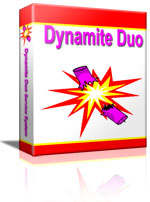 Basic accounting functions included in Dynamite: customer master file, invoicing, receivables, cash receipts, and non-perpetual inventory. This version includes general ledger linkages to several industry standard accounting packages including ALERE Accounting, SAGE ACCPAC Enterprise Edition and AccountMate.
Basic accounting functions included in Dynamite: customer master file, invoicing, receivables, cash receipts, and non-perpetual inventory. This version includes general ledger linkages to several industry standard accounting packages including ALERE Accounting, SAGE ACCPAC Enterprise Edition and AccountMate.
Dynamite Duo as an Integrated System
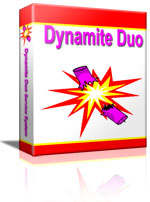 Extended accounting functions are available from any of the optional accounting systems that Duo is integrated to. The Dynamite accounting functions in the Standalone System are replaced by the integrated accounting system thus eliminating redundant data.
Extended accounting functions are available from any of the optional accounting systems that Duo is integrated to. The Dynamite accounting functions in the Standalone System are replaced by the integrated accounting system thus eliminating redundant data.
